Microsoft Teams has become an integral part of remote work culture. With its intuitive interface and vast array of features, it has become one of the go-to communication platforms for businesses across the world.

Avatars for Microsoft Teams can give you a much-needed camera break, while still allowing you to collaborate effectively. You can add a new layer of choice to your meetings and represent yourself the way you want with customizable avatars and reactions.
Avatars are digital representations of users that can be customized to suit their preferences. They can be used as a profile picture and are visible to other users in the Teams interface. In this blog post, we’ll explore the use of avatars in Microsoft Teams and how they can enhance the user experience.
Customizing Your Avatar

Microsoft Teams offers users the ability to create custom avatars using a wide range of options. Users can select from a range of pre-built avatar images or create their own using the built-in avatar creator. The avatar creator allows users to select various facial features, hairstyles, accessories, and clothing options to create a personalized avatar.
Once created, avatars can be customized further by changing their background color, adding stickers or other graphics, and even animating them. This level of customization allows users to create avatars that truly represent them and their personality.
Avatars in Teams
Avatars in Microsoft Teams are prominently displayed throughout the platform. They are visible next to each user’s name in the chat window, making it easy to identify who is speaking in a group chat. Avatars are also visible in the Teams call interface, which can help users identify who is currently speaking during a call.
In addition to improving the user experience, avatars can also help users feel more connected to their colleagues. When working remotely, it can be easy to feel isolated from your team. However, seeing the avatars of your colleagues can help create a sense of community and improve team cohesion.
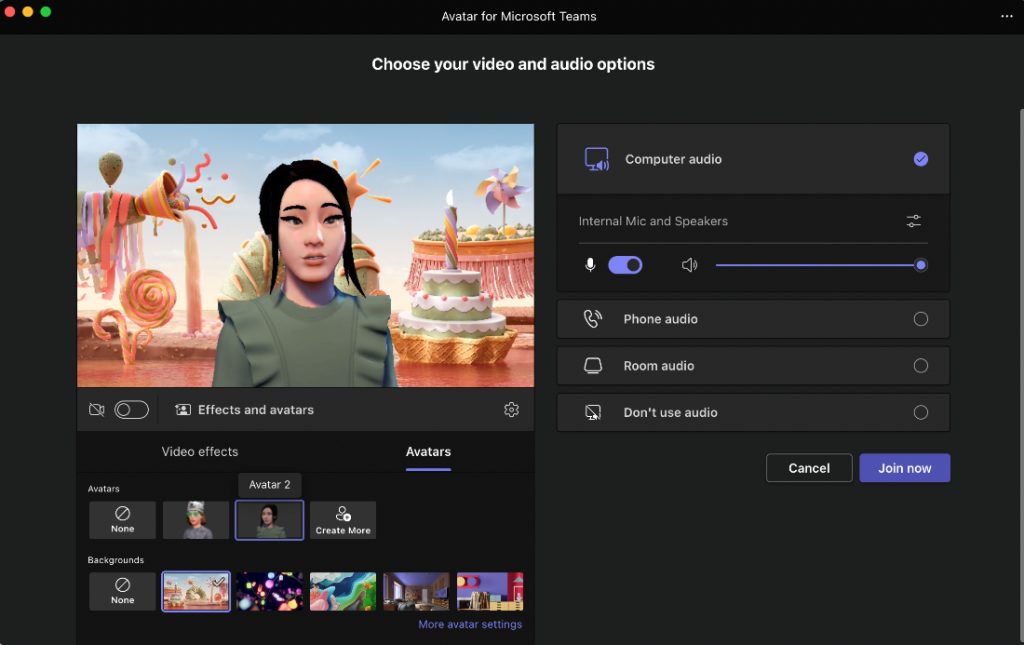
Privacy and Security
While avatars can be a fun and useful feature, it’s important to note that they should be used appropriately. Users should avoid using avatars that could be considered offensive or inappropriate. Additionally, users should be aware that their avatars are visible to other users and could potentially be seen by people outside of their organization if they are in a shared channel or call.
Availability
To be able to use this feature, users need to be members of the Teams Public Preview, and use Windows or macOS Teams client. Other users are not required to be members of the Teams Public Preview.
To enable your Teams client for the Public Preview, IT admins need to set an update policy that turns on Show preview features. Learn how at Public preview in Microsoft Teams.
- If the Follow Office Preview option is selected, it will automatically enable Teams Public Preview features for any user enrolled in Office Current Channel (Preview). There are no more actions required by the end user.
- If the Enabled option is selected, the end user must also opt in to Teams public preview in their Teams app to get access to Teams Public Preview features.
Conclusion
In conclusion, avatars are a useful and fun feature in Microsoft Teams. They can be used to personalize user profiles, improve team cohesion, and create a sense of community. By providing users with the ability to create and customize their avatars, Microsoft Teams has given users another way to express themselves in a remote work environment. However, it’s important to remember that avatars should be used appropriately and with consideration for others.

Leave a Reply