Image tagging is a powerful tool for managing and finding your images. It can help you to organize your images, make them more searchable, and automate tasks such as content routing and approval.
Microsoft Syntex is a content intelligence platform that can be used to automatically tag images with descriptive keywords. This makes it easy to search for and manage your images, without the need for manual tagging.
To enable image tagging in Microsoft Syntex, you must first configure Pay-As-You-Go Syntex billing and then enable image tagging for the SharePoint libraries where you want to use it. Once image tagging is enabled, Syntex will automatically tag all images uploaded to those libraries.
It does this by adding an Image Tags column. You can edit this column to change the available functionality.
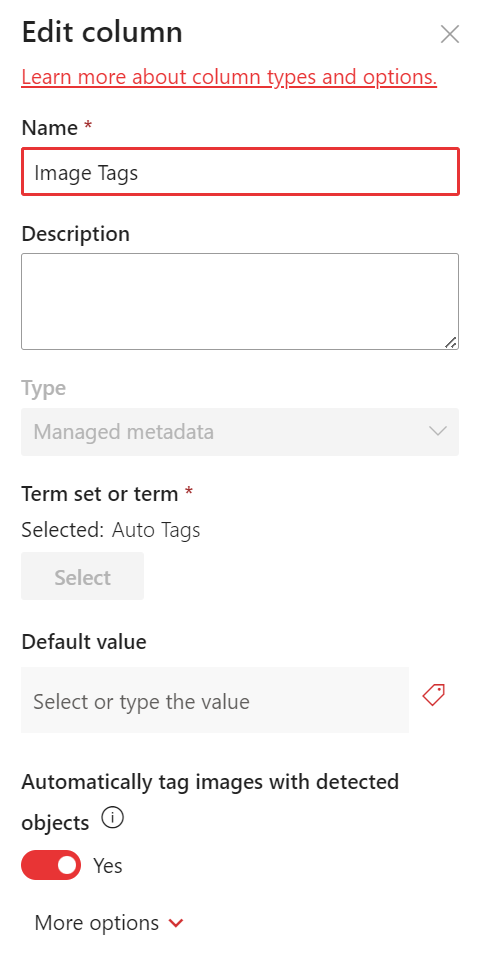
In this example I’ve uploaded a cat, a dog, and a car.
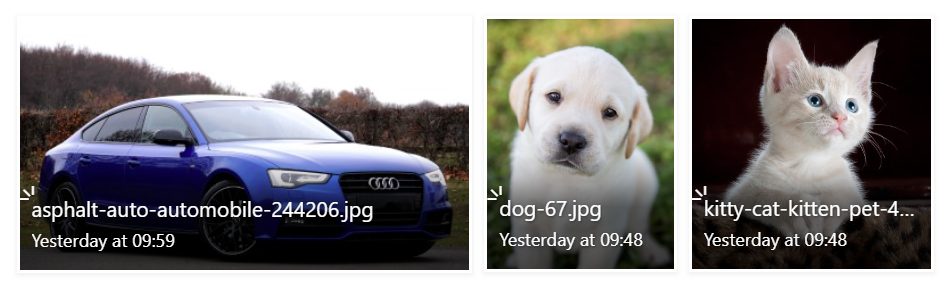
The tags that Syntex assigns to images are based on a variety of factors, including the objects and scenes that are depicted in the image, as well as the metadata that is associated with the image.
Syntex also allows you to create your own custom taxonomies for tagging images. This can be useful if you need to tag images with more specific or technical terms.
Once your images have been tagged, you can use the Image Tags column in SharePoint to search for, sort, filter, and manage your images. You can also use the tags to automate tasks such as content routing and approval.
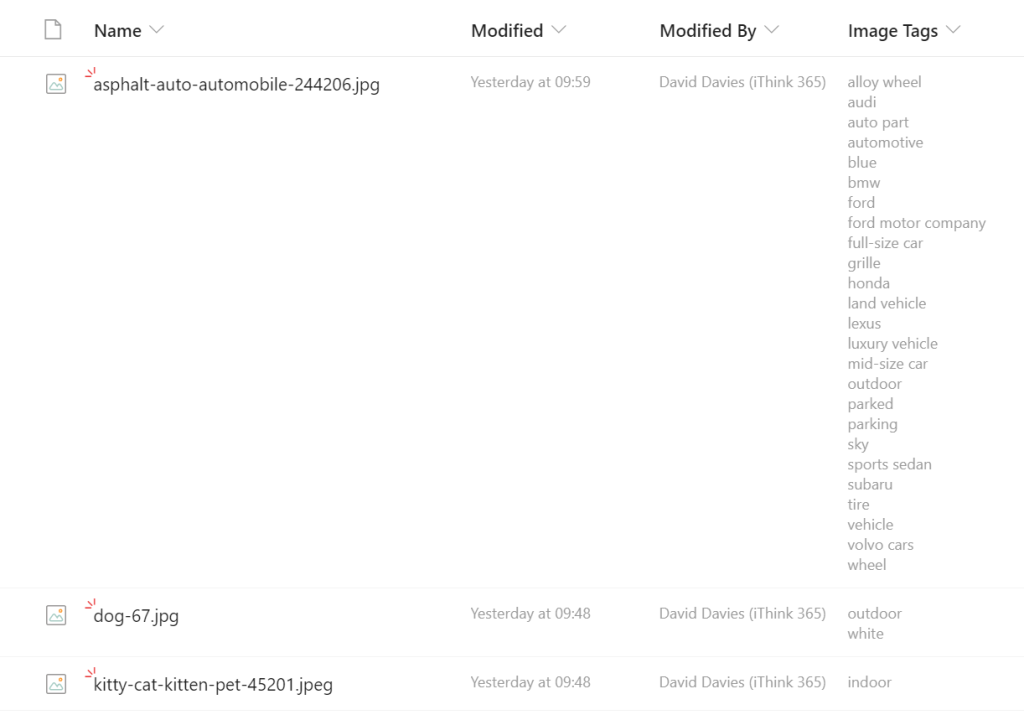
For example, you could create a workflow that automatically routes images to the appropriate reviewers based on the tags that are assigned to them.
Image tagging in Microsoft Syntex is a powerful tool that can help you to manage and find your images more effectively. It is easy to use and can be customized to meet your specific needs.
Here are some of the benefits of using image tagging in Microsoft Syntex:
- Improved search: Image tagging makes it easier to find the images you need, even if you don’t know the exact name of the file. You can search for images by tag, object, scene, or even by the text that appears in the image.
- Better organisation: Image tagging can help you to organize your images into logical categories. This makes it easier to find the images you need when you need them.
- Automated workflows: You can use image tags to automate tasks such as content routing and approval. This can save you time and help to improve the efficiency of your workflow.
- Compliance: Image tagging can help you to comply with industry regulations and standards. For example, you can use image tags to identify and classify sensitive data.
If you are looking for a way to improve the way you manage and find your images, then image tagging in Microsoft Syntex is a great option to consider.

Leave a Reply