Ever wished you could search for text within a photograph or scan a document and instantly have the information digitally available? Well, with Microsoft Syntex’s built-in Optical Character Recognition (OCR) feature, that wish becomes reality!
What is OCR and How Can Syntex Help?
OCR essentially translates images containing text into a searchable and editable digital format. Syntex utilizes this technology to unlock the hidden potential of your images. Imagine invoices, receipts, contracts, or even handwritten notes – Syntex can extract the text and make it usable within your SharePoint environment.
Benefits of Using OCR in Syntex
Enhanced Searchability: Find that crucial piece of information hidden within an image with a simple keyword search. No more manually sifting through physical documents.
Improved Efficiency: Automate data entry by automatically capturing text from scanned documents, saving you valuable time and effort.
Boosted Compliance: Extracted text becomes part of the document’s index, making it easier to comply with data retention regulations.
Getting Started with Syntex OCR
The good news is that using OCR in Syntex is a breeze. There’s a free trial available until June 2024, so you can test it out before committing. Here’s a quick rundown:
Enable OCR: Head over to the Microsoft 365 admin center and activate the OCR service for your desired SharePoint sites.



Upload Your Images: Simply add your image files to your SharePoint document library. Syntex will automatically detect them and work its magic. Below are some examples.
The first is a screenshot from the MS Learning page for Syntex OCR.

I’ve uploaded it to a document library in the site we added in the earlier step.

Search and Utilize Extracted Text: The extracted text becomes part of the document’s searchable content. Find what you need faster than ever before!
Once uploaded, the OCR system scans the document and adds the extrracted text to the Extracted Text metatdata field.

Beyond the Basics: What Else Can You Do?
Syntex OCR isn’t just about basic text extraction. It can handle various complexities, including:
- Multiple Languages: Need to process multilingual documents? Syntex OCR supports a wide range of languages.
- Handwritten Text: Don’t worry about messy handwriting – Syntex is surprisingly adept at deciphering it. I’ve asked two colleagues to provide me with samples to test!



Unleash the Potential of Your Images
Microsoft Syntex OCR is a powerful tool that can transform the way you manage information within your organisation. By unlocking the hidden value of your images, you can streamline workflows, boost productivity, and gain a whole new level of control over your data.
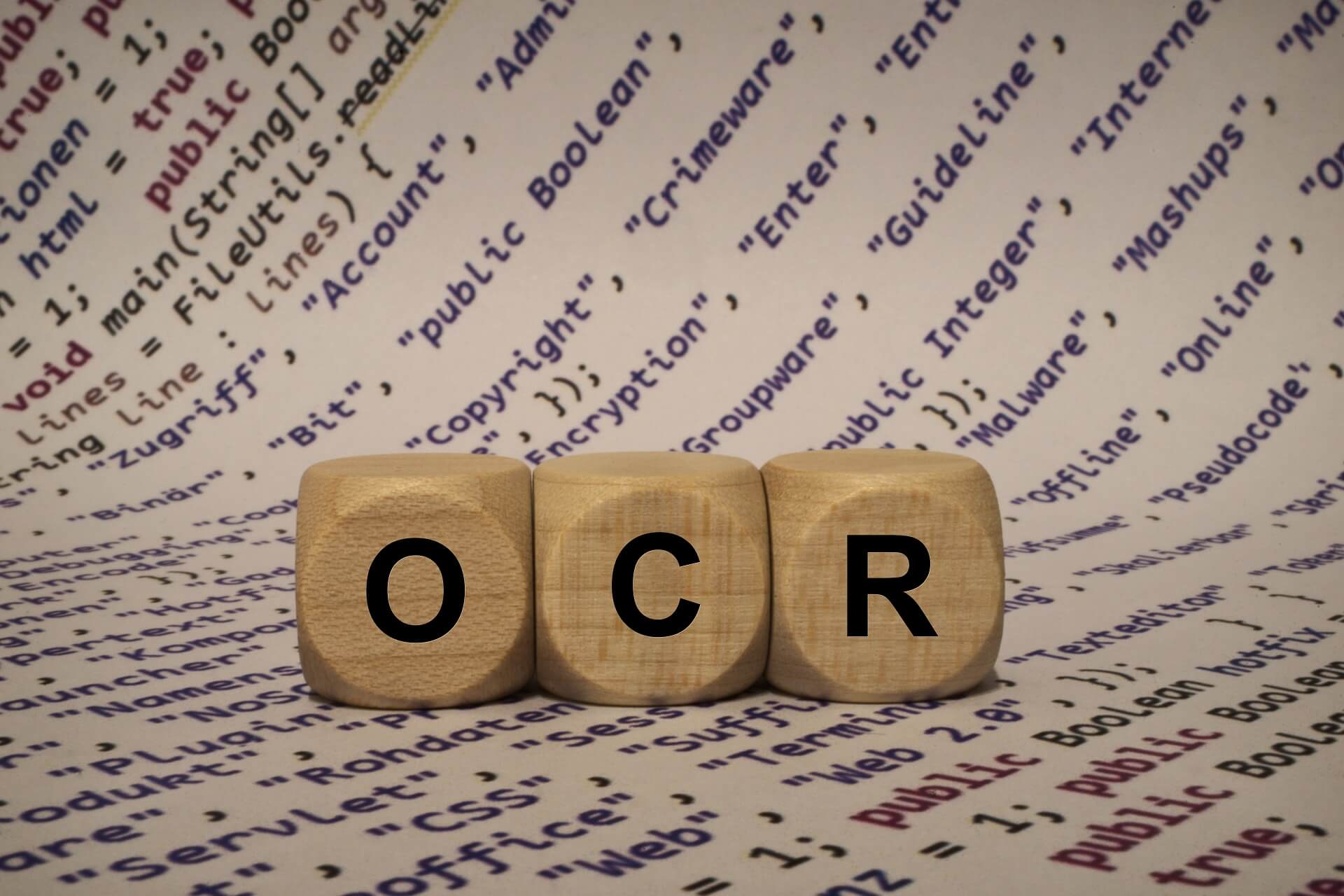
Leave a Reply