The new Announcements feature in Viva Connections: A powerful way to reach your employees
Viva Connections is an employee experience app that brings together news, conversations, and resources from across Microsoft 365 into a single, personalised destination. With the new Announcements feature in Viva Connections, you can now create and share time-sensitive messages with your employees directly from their SharePoint home site or the Viva Connections app in Teams desktop.
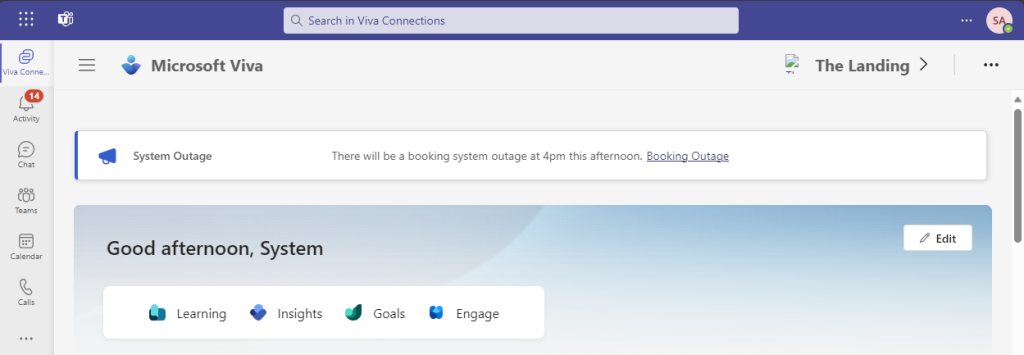
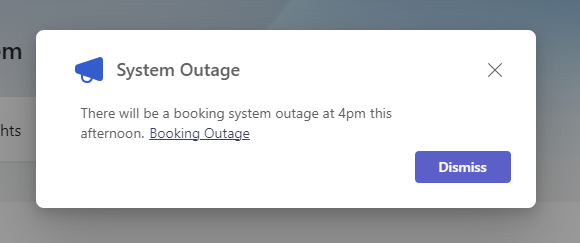
Why is the new Announcements feature in Viva Connections important?
The new Announcements feature in Viva Connections is important because it provides a centralised and personalised way to reach your employees with important information. Announcements can be targeted to specific audiences or groups, and they can be scheduled to be sent at a later time.
Announcements can also be used to promote engagement and collaboration. For example, you can use announcements to publicise polls and surveys, or to share links to important documents and resources.
How to use the new Announcements feature in Viva Connections
There are three different ways to create a new Announcement:
SharePoint Online
To create an announcement in SharePoint Online, follow these steps:
- Open your organisation’s SharePoint home site.
- In the command bar, click New > Announcement.
- Fill in the announcement details, including the title, message, end date and time, and the target audiences for the announcement.
- Fill in the announcement details, including the title, message, end date and time, and the target audiences for the announcement.
- Click Next and review the announcement. If everything looks as you expect, click Send Announcement.
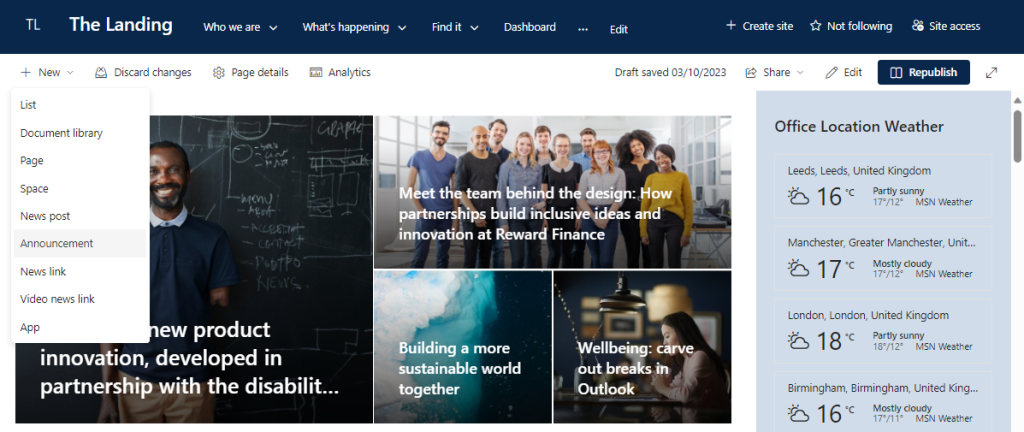
Viva Connections App in Teams
To create an announcement via the Viva Connections App in Teams, follow these steps:
- Click on the Connections App
- At the right-hand side of the screen, click the menu icon (…)
- Click Announcements.
- Fill in the announcement details, including the title, message, end date and time, and the target audiences for the announcement.
- Fill in the announcement details, including the title, message, end date and time, and the target audiences for the announcement.
- Click Next and review the announcement. If everything looks as you expect, click Send Announcement.
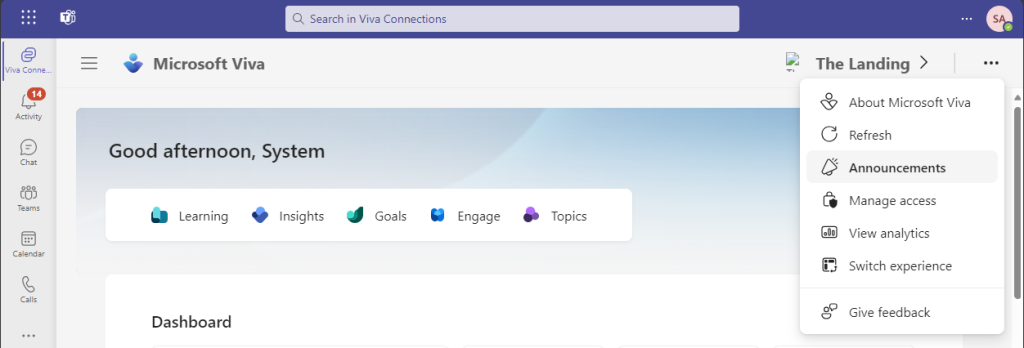
Manage Viva Connections
To create an announcement in the Viva Connections Management area in SharePoint Online, follow these steps:
- Click the settings cog in the top right-hand corner of the menu
- In the menu, then click Manage Viva Connections.
- In the pane that then opens, click Manage Announcements.
- Click New Announcement.
- Fill in the announcement details, including the title, message, end date and time, and the target audiences for the announcement.
- Click Send Announcement.
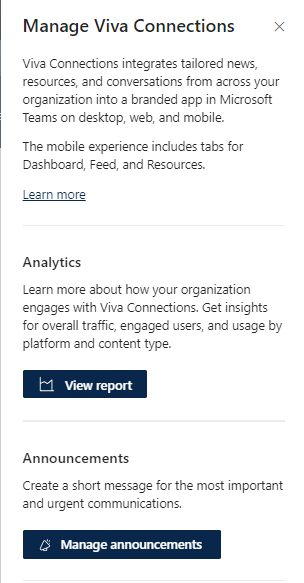
Creating an Announcement
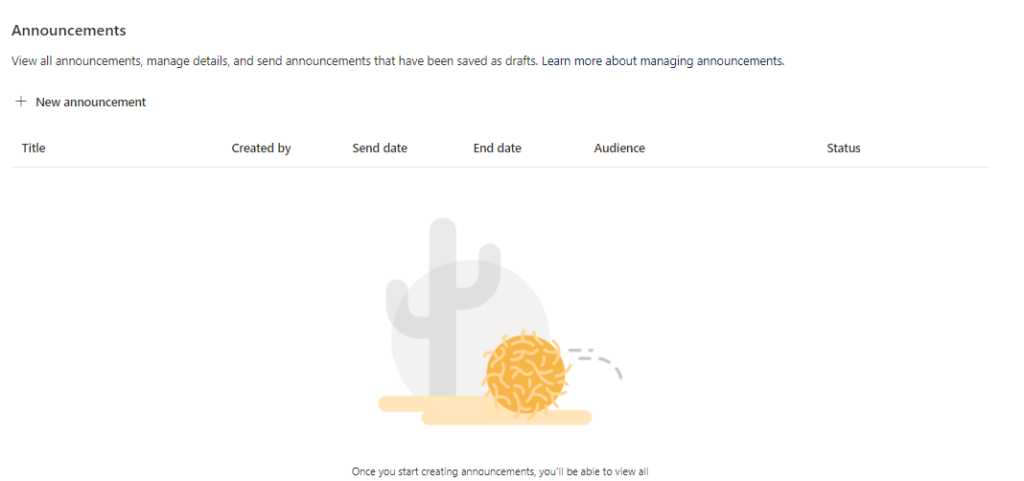
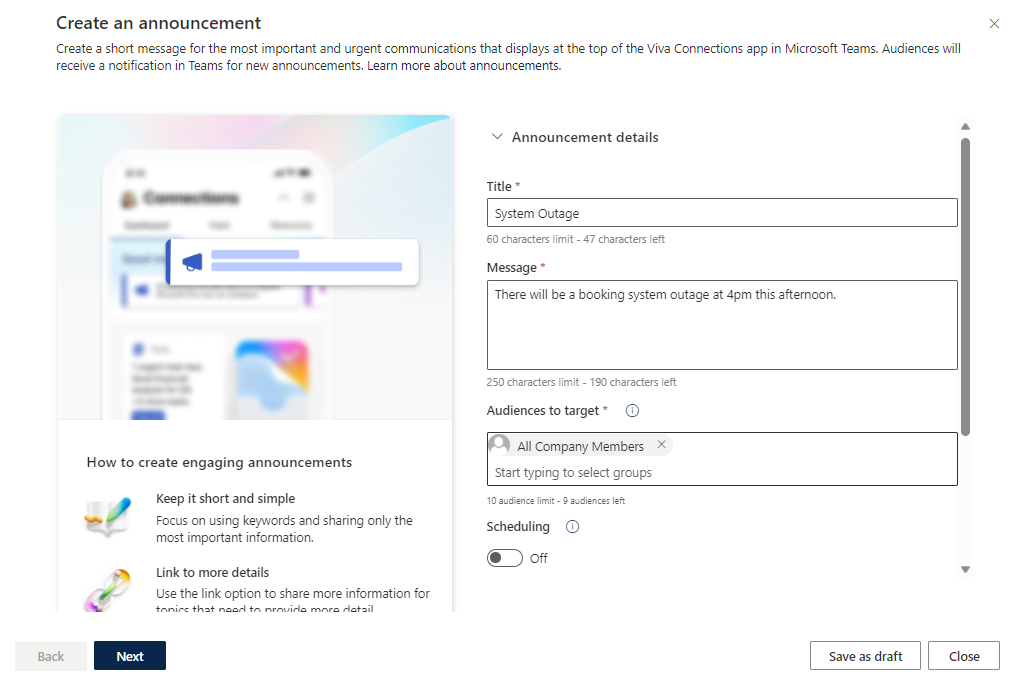
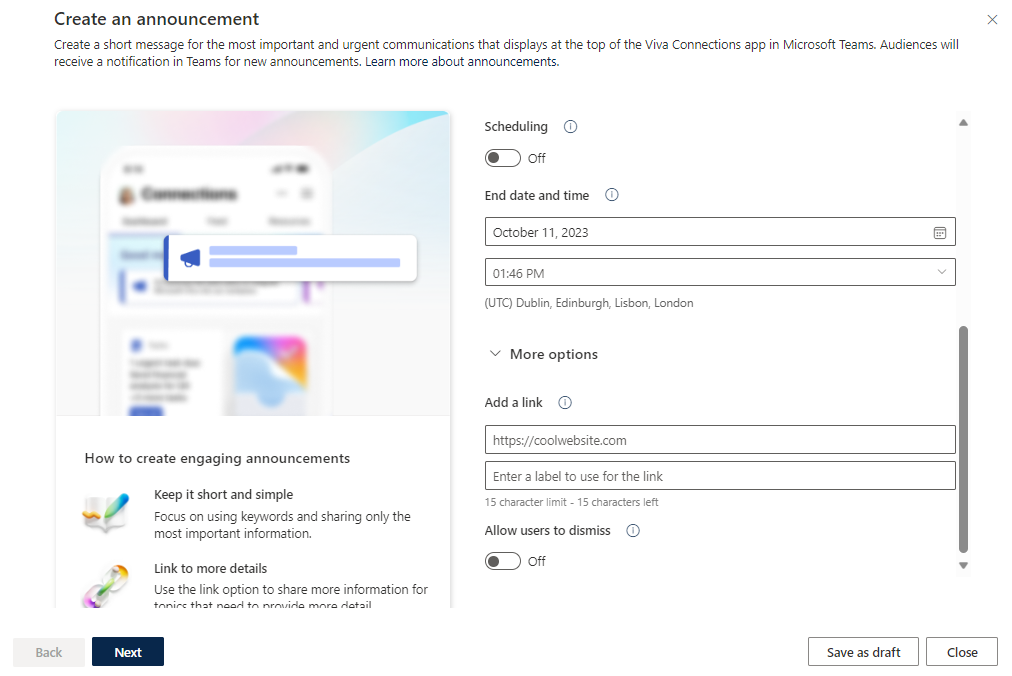
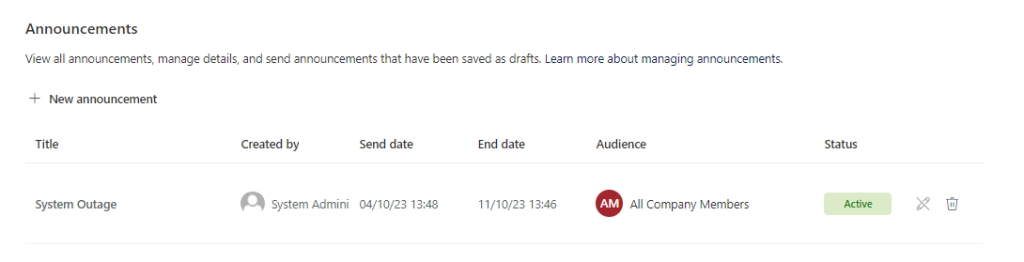
Tips for using the new Announcements feature in Viva Connections
Here are a few tips for using the new Announcements feature in Viva Connections effectively:
- Target your announcements to specific audiences. You can target announcements to specific departments, teams, or even individuals. This ensures that your employees are only seeing the information that is relevant to them.
- Schedule your announcements to be sent at a later time. This is useful for announcements that need to be sent outside of regular business hours.
Conclusion
The new Announcements feature in Viva Connections is a powerful way to reach your employees with important information. By following the tips above, you can use the Announcements feature to create effective and engaging announcements that will help you to keep your employees informed and engaged.
Leave a Reply